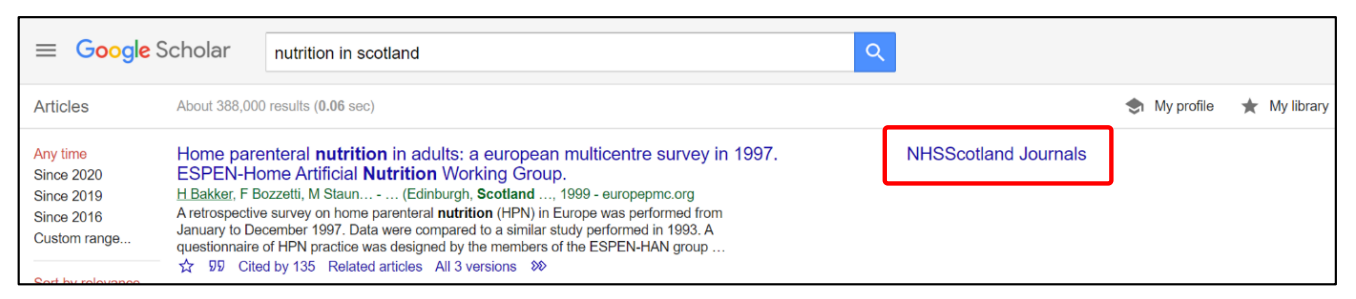It is easy to add a NHS Scotland library link to the search results in Google Scholar.
This will allow any articles that are available through The Knowledge Network to show an NHS Scotland Journals link alongside the reference.
1. Go to Google Scholar UK
2. Click on the menu icon at top left of the screen.
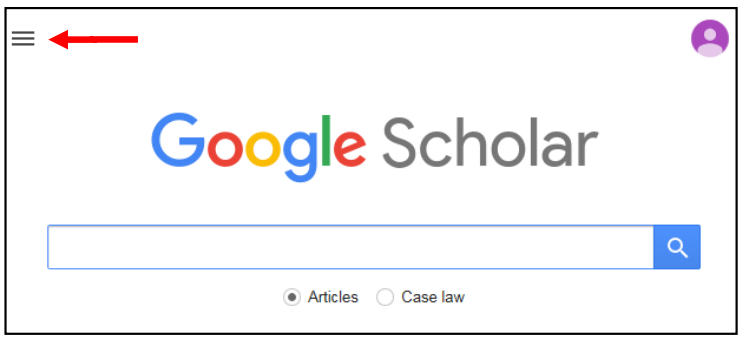
3. Choose the settings cog.
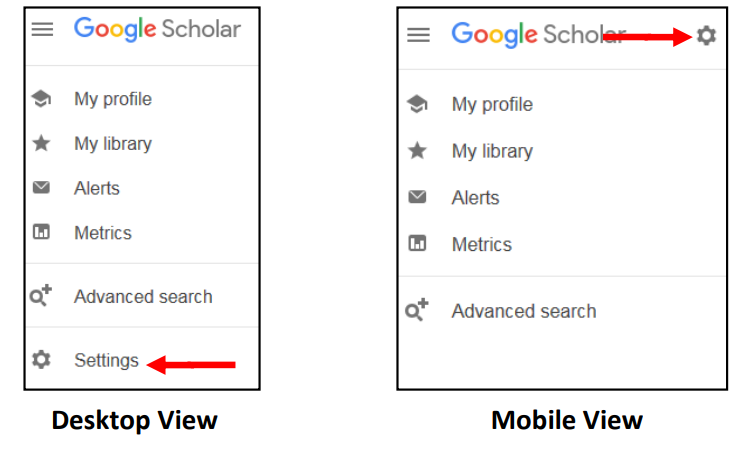
4. Click Library Links (in the left hand menu) and in the search box type 'Knowledge Network'.
5. Tick checkbox for the Knowledge Network Library Search - NHSScotland journals. Untick any other incorrect options and then click Save.
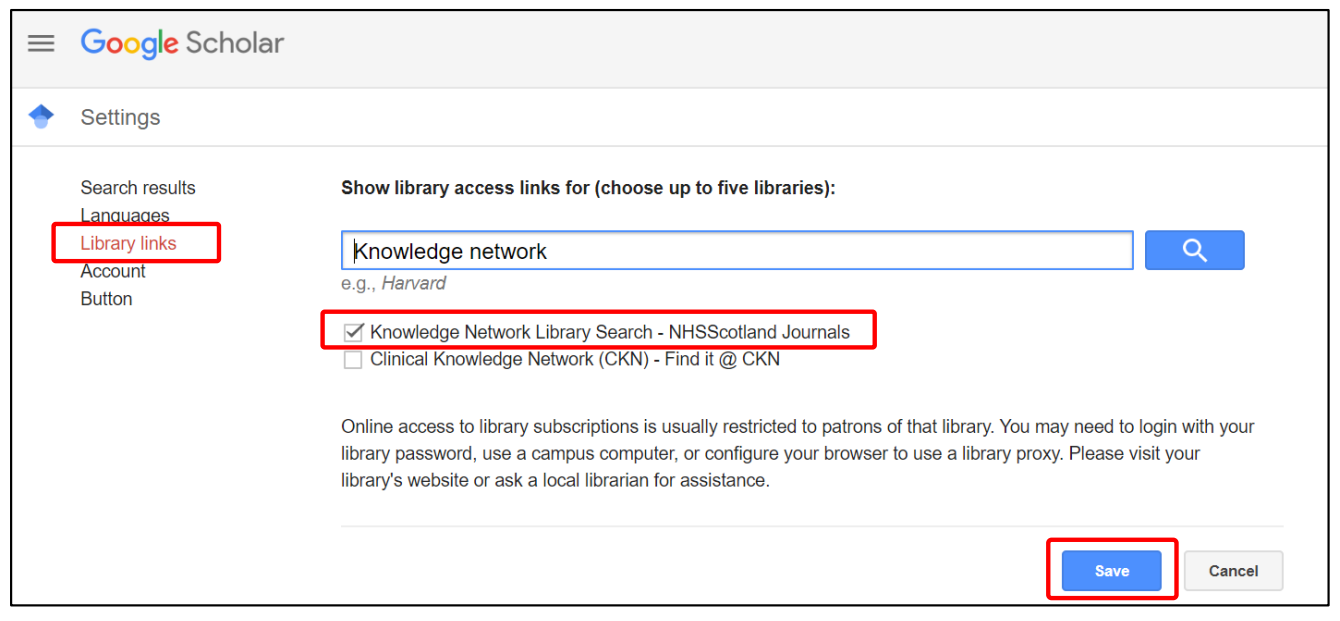
6. Now when you search Google Scholar you will see an NHSScotland Journals link to the right of articles that are available to you via The Knowledge Network.