Installing RefWorks Citation Manager
- Before installing RefWorks Citation Manager, you may need to contact your local IT department to enable access to MS Store. Note: for NHS staff, communication should have been sent out to IT leads in each of the Boards to highlight why this should be enabled. If you require additional support, contact the Knowledge Services helpdesk
2. Open up Word and select the ‘Add-Ins’ button from the home tab.
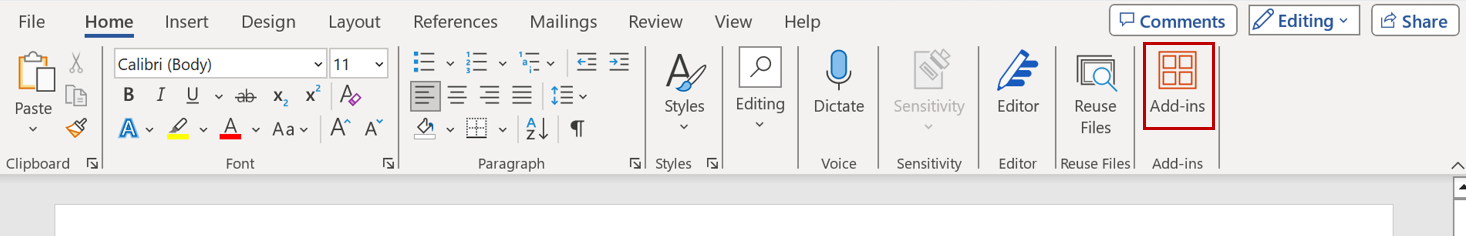
3. You should see RefWorks Citation Manager.
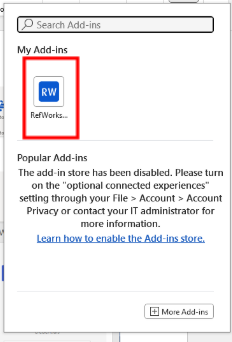
4. RCM should now be available from Word.
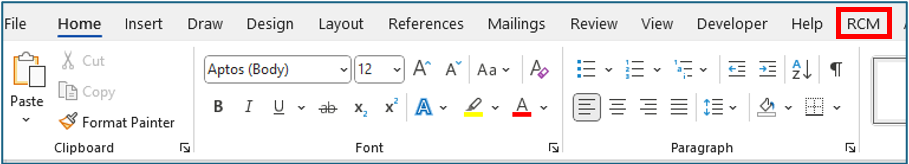
5. When you go into the tab the Citation Manager link will be present, and you will need to sign into your account.
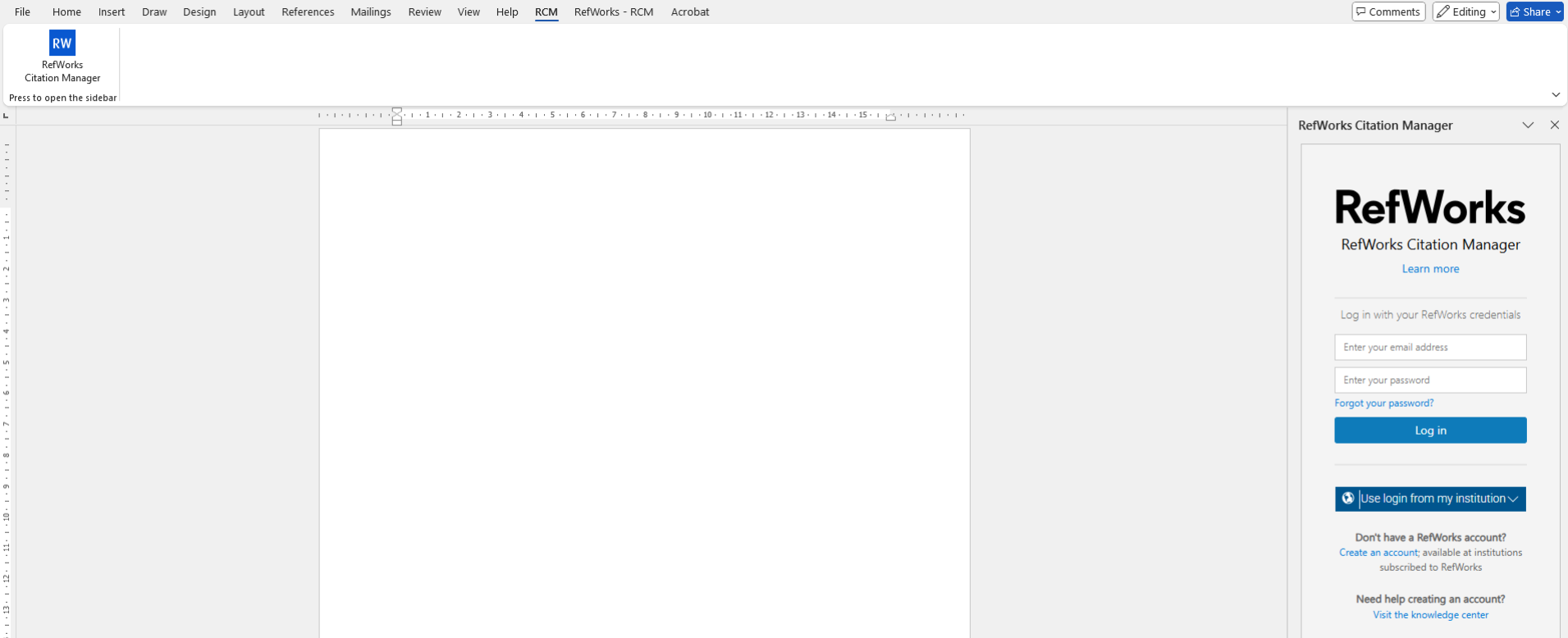
More information
RefWorks Citation Manager documentation
RefWorks Citation Manager training video (5 minutes)