Type the title or keyword(s) into the search box and click to see the resources available across NHS Scotland subscriptions and resources.
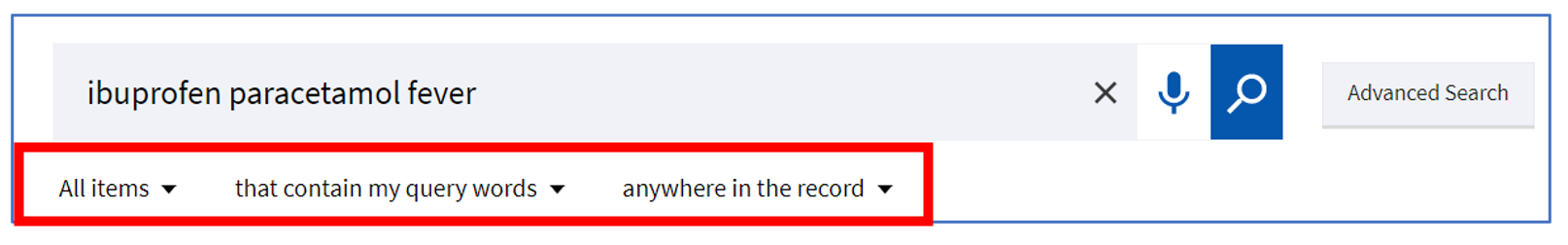
You can use the pre-search filters under the search box to limit the results to books, journals or articles.
Leave the other pre-search filters at the default settings of ‘that contain my query words’ and ‘anywhere in the record’.
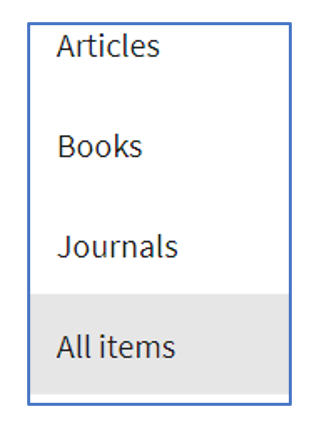
To search for an exact phrase place inverted commas around the phrase e.g. “Great Britain”.
If you want to use a combination of keywords you have the option to use AND, OR and NOT. These are often called 'Boolean Operators'. NOT should be treated with caution because it may exclude relevant results.
Alternative terms and related concepts should be placed inside round brackets ().
If you are interested in fever and want to search for all possible versions of ibuprofen, put the different terms for ibuprofen within brackets.
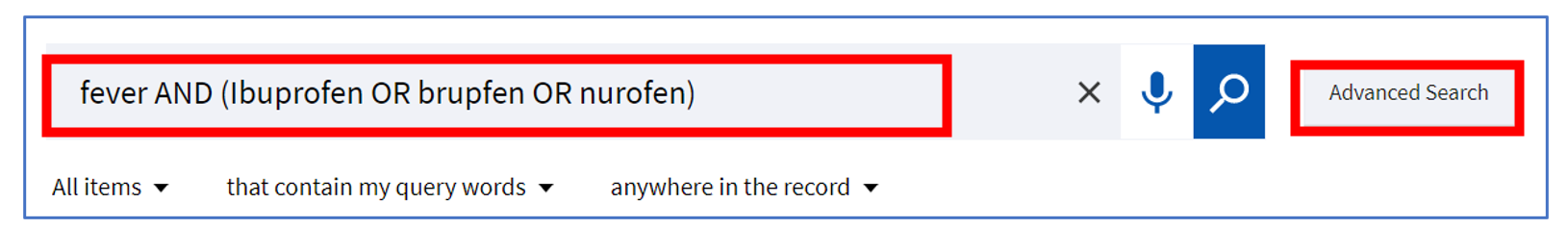
You can use the advanced search to build the search query by choosing the appropriate Boolean operators (AND, OR, NOT).
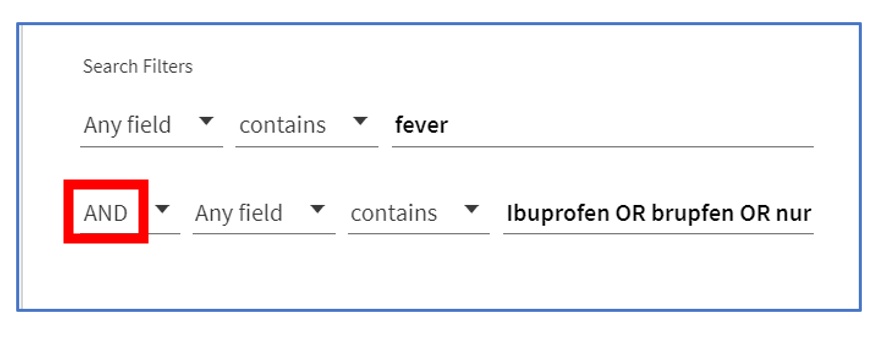
Down the left-hand side of the screen you will see a number of options to filter the search results.
The filter that is used most often is the creation date, and generally you're looking for research within the last five years.
The search results include physical items across NHS Scotland libraries.
Use the 'full-text online' filter if you wish to limit to online material.
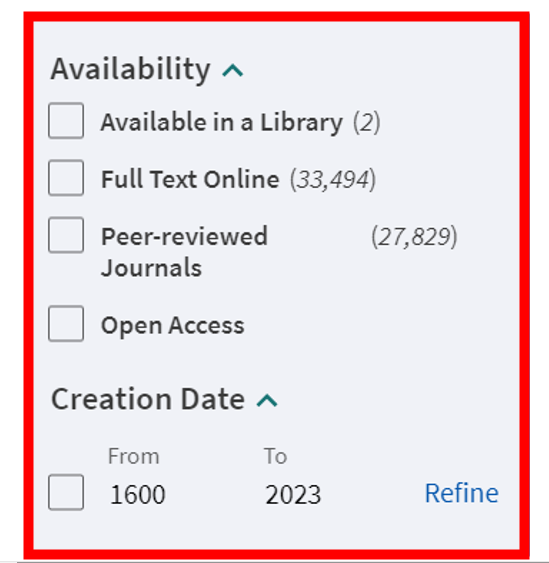
Tick any of the filters you wish to apply. Then click on the 'apply filters' button at the bottom of the screen.
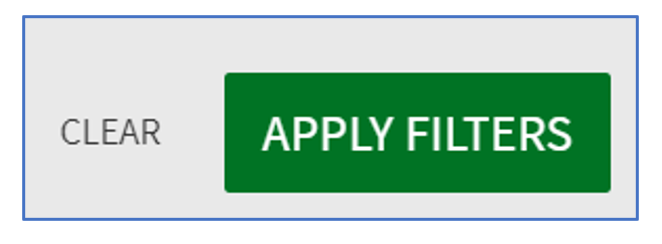
All of your filters appear at the top of the screen to the left of the search box. You can click on the lock to make your filters persistent throughout the session so they are remembered.
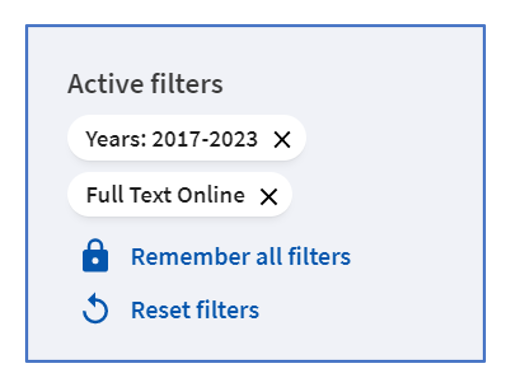
For results that look interesting, you can go straight to the PDF, read online, or where there is a subscription to the full journal, view other content in the journal issue.
You can click on the title to see additional detail about the item.
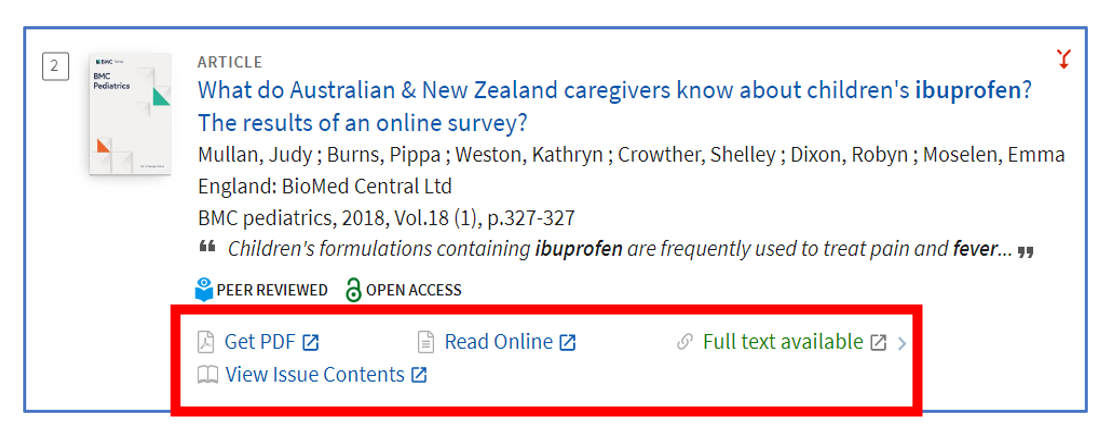
If you click on the supplier name this will take you through to the external website hosting the content.