There is an advanced search option where you can run a more complex, focused search by combining fields, such as title, author/creator, date, or material type.
Click Library Search on the top menu bar.
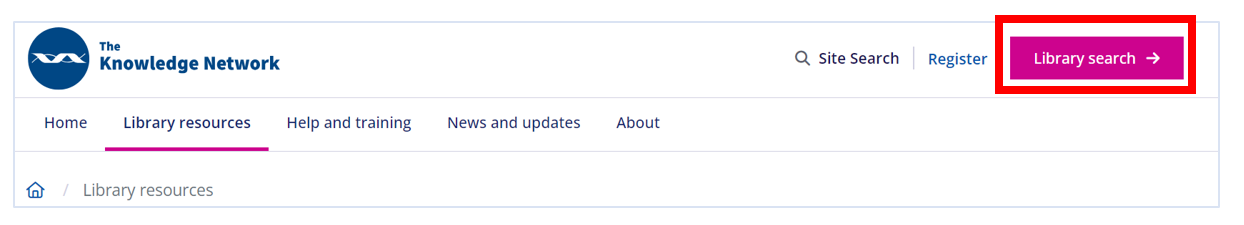
Choose the advanced search button to the right of the search box.
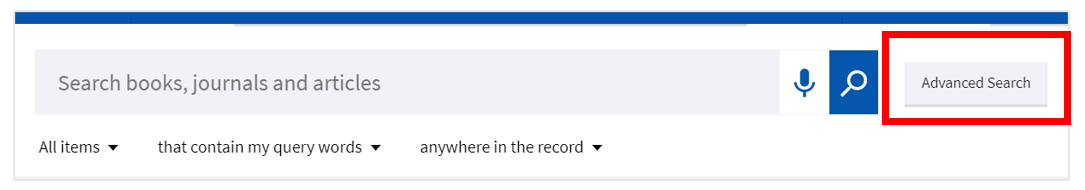
Use the drop-down options and add your keywords(s) into the search lines.
Use the Boolean Operators (AND, OR, NOT) on the left to structure the search.
Use the filters on the right to Click the search button at bottom right to run the search.
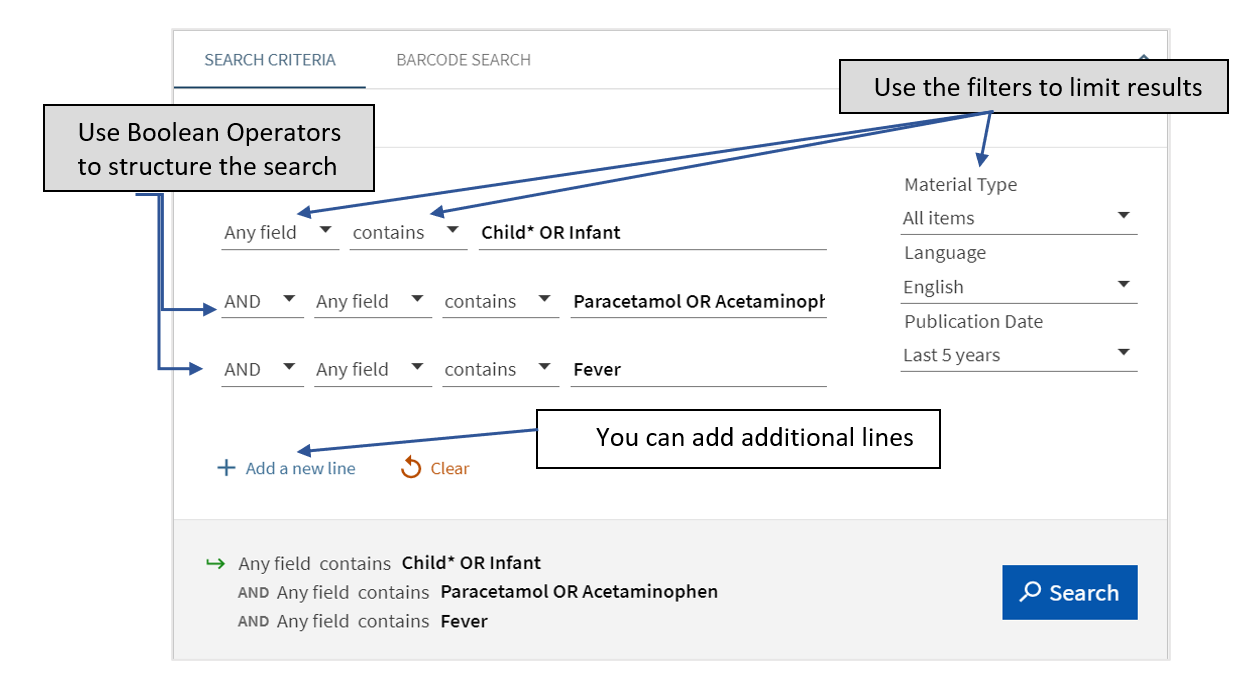
Often you can access the item or see where it is located from the search results.
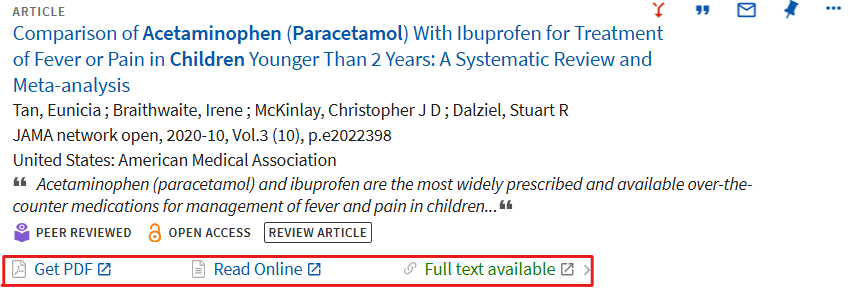
If you cannot see an access option then click on the item title to access the full record.