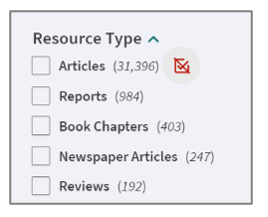To reduce the number of results to a manageable number and to ensure that they're all relevant, you can use the filters on the left-hand side of the results screen.
To include results, use the tick boxes to the left of the filter.
The options to refine your search are:
- Availability: Limit your results to full-text online documents or the physical resources available from NHS Scotland libraries
- Resource type: Limit by resource type e.g. books, articles, reviews, dissertations, audio visual materials, scores, maps, conference proceedings, journals or technical reports
- Library: If you are looking for a print book you can limit results by physical location. For example, Borders General Hospital. Please note that non-NHS staff (e.g. those working in social care or local authorities) may not have access to print materials.
- Author/Creator: Limit results to works by specific author(s)
- Journal title: Limit your results to those from a specific journal or journals
- Creation Date: Limit results to works published in a particular year or date range
- Subject: Limit your results by subject(s)
- Collection: Include or exclude certain databases from your results
- Language: Limit your results by language
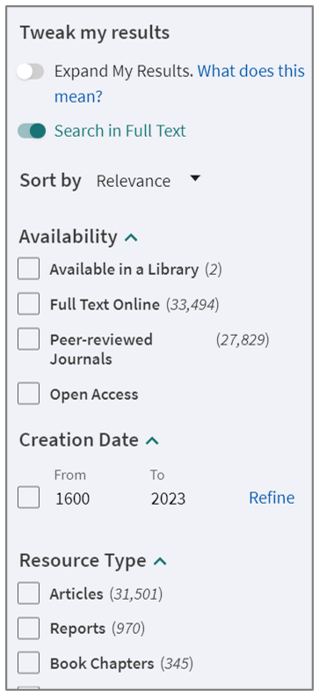
You also have the option to exclude filters from results by hovering next to the filter and the option to exclude will be highlighted.