To borrow items, you will need your library card or NHS Scotland OpenAthens account.
Non-NHS staff (e.g. those working in social care) may not have access to physical resources. If you are interested in borrowing items, please get in touch with the local library service.
To see print books available from NHS Scotland libraries you should sign in with your OpenAthens account using the sign in at the top right of the screen.
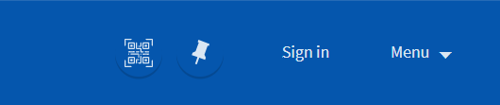
Type the title or keyworks into the Library Search and select Books from the pre-search filters under the main search box.
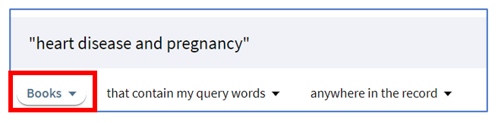
Use the Library filter in the left-hand menu to see if the book is available in your preferred library.

If the item is not available locally remove any location filters and click ‘Available at’ in the item record to see all locations.
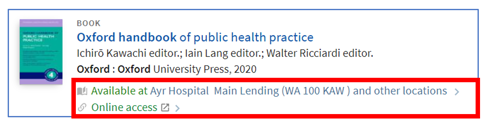
Sign in and from the search results find the item you want.
If the item is available to request, a "Request" link will appear next to the Request Options link.

This will open a request form. Complete the form and you will then be notified when it is ready for loan.

Sign in to go to your library account and choose the Loans section.

Select Renew All or click on the individual item and click Renew.
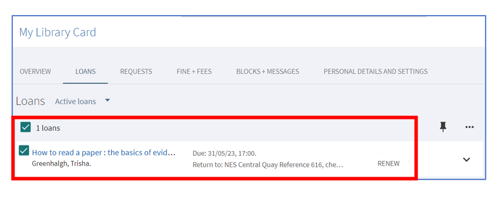
If the item has someone else waiting you will not be able to renew the loan and should return it to the library by the due date.
You can see what items you have on loan, how requests are progressing and any fines or library related messages by signing into your library account and clicking on your name at the top right of the screen.
